Linux is an operating system, similar to Windows. Linux is based on UNIX.
The penguin is the Linux symbol itself
Introduction
More and more people have started hearing about Linux . It is widely known that this is an operating system for advanced computer systems, servers and real nerds ... Or is it?
In recent years, more and more Linux-based operating systems have appeared with a focus on the average user. Many claim that Linux is now a strong competitor to Windows and Mac OS, but there are also many who think that this competitor still has a long way to go, perhaps because they do not understand how the operating system works and should be used?
This guide focuses on giving you a basic introduction to the GNU / Linux operating system. You will be explained a number of basic concepts, get to know its benefits and get an introduction to how it is mainly used.
An operating system is absolutely necessary for you to be able to use your computer. Simply put, it is the operating system that ensures that your programs communicate with the hardware in your computer and that they get the resources they need to run.
Linux is very popular as a server operating system, partly due to its good security and multi-user capabilities. On the desktop, Linux has struggled more to be accepted as a perfect alternative to Windows.
What exactly is Linux?
What exactly is Linux? Where do you get it, how is it used and what are the benefits? This is a guide for you who want to know the answer to these questions.
What is Linux?
To know what Linux is we have to go back approx. 25 years, when Richard Stallmann in September 1983 started the development of an open operating system. The motivation behind the project was, among other things, to start a development environment that they had in the lab at MIT, where the source code for the operating system ITS (Incompatible Timesharing System) could be read, used and modified by everyone , even developers outside MIT.
The operating system should be based on and compatible with another popular, but proprietary, operating system called Unix. The reasons for this were many. Since Unix was popular, Stallmann's project was able to use software originally developed for this system, with minimal changes. Unix also allowed the operating system to consist of separate software components. Stallmann was thus able to modify some components from Unix to work in its own operating system, which would drastically reduce development time. The operating system later became known as GNU, an acronym for "GNU is Not Unix".
The development of tools and essential libraries for the operating system went fast, the same unfortunately could not be said for low-level components such as, among others, the core. This component enables the operating system to talk to the computer hardware, which is essential in any operating system. The developers began work on a core called Hurd, but development was slow and even today Hurd is not much to brag about.
So if the core of GNU was never developed to a satisfactory level, then why is it important to know what GNU is?
Where Linux comes into the picture
Linux, named after its creator Linus Torvalds, is the name of a kernel for use in operating systems. In 1990, Linus studied computer science at the University of Helsinki, Finland. To gain a better understanding of the composition of the operating system, Linus began the development of a Unix-like kernel.
Linux was not really intended for general use, but when Linus uploaded it online, free for use by anyone and for any purpose, many people could not resist the temptation to pair the kernel with GNU. The combination - called GNU / Linux - quickly became popular and is the basis of hundreds of operating systems today. Nevertheless, the Linux kernel never became part of the GNU project, and has been developed as a separate project.
Free Software Foundation
After starting the development of GNU, Stallmann established a company called the Free Software Foundation (FSF) which was to provide the further development and protection of GNU.
The FSF's first task was to write the GPL license (General Public License) which was to protect and ensure the dissemination of free software. According to the FSF, free software must allow users the following freedoms:
- The freedom to run the program, whatever the purpose.
- The freedom to study how the program works, and adapt it to your needs.
- The freedom to redistribute copies so you can help your neighbor.
- The freedom to improve the program, and release it with your improvements to public ownership, so that the whole community can benefit.
Software that does not meet all of the above points is not free but proprietary software. GNU and Linux are two good examples of free software licensed under the GPL.
Initially, the FSF mainly financed GNU's development, but in recent times the focus has mainly been on protecting free software, by ensuring that no one violates the GPL license. This has led to, among other things, Cisco being taken to court.
Ok. Now you know what GNU / Linux is and what freedoms the operating system offers, but what if you do not care about those freedoms? Do you have any reason to use GNU / Linux instead of Windows or Mac OS?
Why use Linux?
There are hundreds of advantages of GNU / Linux over other operating systems. Instead of listing page by page all the benefits, I would like to mention here the three, in my opinion, biggest benefits. We begin with an advantage already mentioned on the previous page, namely:
Freedom
Most GNU / Linux based operating systems contain over 90% free software. Free software has, as said on the previous page, the advantage that it can be used for any purpose you should find desirable. This is in stark contrast to Windows and Mac OS, where you do not pay for the operating system but a license that entitles you to use it. This license is even more restrictive in terms of how the system can be used, on which machine and by how many.
With free software, you have full freedom to do whatever you want with the software and the machine it is installed on, with the country's laws as the only restriction.
In addition, it is a requirement that the source code of the program is always available. Is this an advantage if you are not a software developer? Yes, it is. As long as the source code is available, you do not have to worry about someone stopping working on the program for any other reason. As long as there is another developer out there who likes the program, you can count on the development never ending.
The fact that everyone has access to the source code also means that everyone is a potential developer of the program, which in turn means faster development. The fact that the source code is freely available also has a side effect of the fact that most of the free software is free. Who cares to pay for a program that they can download and compile themselves anyway?
The freedom and a non-existent licensing cost have also made it popular to use Linux on smartphones. You may have heard of the Linux-based operating system for phones called Android? Another reason for this is:
Performance and stability
The Linux kernel is good at utilizing system resources - such as memory and processor - and therefore provides better performance in some areas compared to competitors. For example, Linux is up to 30% faster at calculating a million decimals of pi than Windows. This was measured using superpi, a program that tests the processor by calculating x number of digits of pi.
As if that were not enough, GNU / Linux is incredibly stable, and can run for years without noticeable difference in responsiveness or having to restart the computer. When updating drivers or software, it is also not necessary to restart the system for the updates to take effect. Usually you have had to restart the computer when updating the Linux kernel, but using tools like kexec and ksplice this is not necessary either.
The file system GNU / Linux usually uses - Ext3 or the new Ext4 - is also fast and flexible. For example, you will never need to defragment an Ext3 / 4 partition in practice.
Performance and stability are two reasons why GNU / Linux runs on 87.80% of the world's 500 most powerful computers, and is installed on most web servers. There is also a reason why most Hollywood movie studios use Linux to create animation and visual effects for movies. Another reason for this may be:
Safety
GNU / Linux is designed from the ground up to be stable and reliable.
Much of this can be attributed to the freedom that comes with free software. You may be wondering how this can be true. When everyone knows the source code and can study it, then there must be many more who can take advantage of the design errors in GNU / Linux than in a closed system like Windows and Mac OS?
In principle, it is true that since the source code is freely available, it is easier to find errors in the system, but this is really only positive. Even if everyone can study the code and find out how they hack into a GNU / Linux system, this does not mean that no one can fix the errors. Anyone can fix the bugs, which also drastically reduces the lifespan of these security bugs. This may be something to keep in mind the next time you read a report that far more security flaws are detected in free than proprietary software.
What about malware, spyware, adware and the like? This is often something that hides in software. Again, this is virtually non-existent a world of free software. Since everyone sees the source code, you can be reasonably sure that the majority would have fixed the problem relatively quickly, if they discovered any kind of malware, spyware or adware hiding in the source code. In addition, most of the software is installed through a package well, handled by developers who make sure that the software does not contain any kind of virus, malware, adware or the like. What about viruses?
Many people want it to be that if GNU / Linux was used as much as Windows, then there would be as many viruses for that operating system. Writing viruses for GNU / Linux, on the other hand, is significantly more difficult than for Windows, due to the way Linux handles file permissions and system ownership. As of today, there are only "proof-of-concept" viruses, and these are written by skilled people, yet these viruses have a hard time doing any damage without the direct involvement of a user on the system.
Most virus scanners available for GNU / Linux are actually looking for Windows or Mac OS viruses. This is to prevent the spread of viruses through email or the like.
I do not want to say that GNU / Linux is immune to a possible virus epidemic, nor that the number of viruses does not increase with a larger GNU / Linux user base. Nevertheless, it is worth mentioning that GNU / Linux is better equipped against viruses than its competitors.
Disadvantages?
Nothing is perfect. There are pros and cons to any operating system, including GNU / Linux. Now it should be mentioned that I have used GNU / Linux as the main operating system for the last five years, so I may not be completely biased when it comes to mentioning disadvantages with the said operating system. The disadvantages I see, however, which are most mentioned on various forums are the following:
GNU / Linux is not Windows : this statement may be obvious to most people, but most people still struggle to use GNU / Linux for the simple reason that it does not work 100% the same as Windows. Those who do not have time to learn something new, usually return to Windows. Those who manage to learn the operating system often stay with GNU / Linux unless they depend on ...
Proprietary programs and formats: Most programs are only designed for use in an operating system, especially proprietary programs. If you depend on a proprietary program that is only available for Windows, you may have a problem. It should be said that GNU / Linux has good options for most Windows programs, but you are not always lucky. The same applies to files and formats that do not have open specifications. Finding a program that can open and edit your files with 100% compatibility can be difficult if they use a proprietary format, yet in several cases it is entirely possible.
Poor hardware support: You will often hear this statement with Linux, but it is really wrong to say it this way. The Linux kernel has exemplary hardware support, and is one of the kernels with the most drivers included. This makes Linux-supported hardware work as soon as you connect it to the system. In comparison, you usually install drivers by hand when connecting something to a Windows system, in this case it is the hardware that supports Windows and not the other way around.
Nevertheless, it should be mentioned that there are more components that support Windows than Linux. When it comes to webcams, video cards, motherboards and network cards, Linux does quite well, with support for most of these categories. However, there may be problems with some TV cards, fingerprint readers, sound cards, and wireless network cards.
Too much freedom of choice: While you get a standard selection of software and components in Windows and Mac OS, there is something completely different in the GNU / Linux world. First, there are hundreds of operating systems based on the GNU / Linux combination, each with its own philosophies about usability and what kind of software the user should have access to. All this freedom of choice is in fact a positive thing, but for new users it can seem overwhelming and is another reason why many run back to the operating system they started on
What is a Linux distribution?
With the freedom of free software, there is nothing stopping anyone from creating their own operating system from the GNU / Linux combination. These operating systems are called Linux distributions. What does such an operating system really consist of?
GNU/Linux
The combination of GNU and Linux is only the most essential part of the operating system. To avoid sitting in front of a text-based interface and installing software by compiling source code, a Linux distribution consists of more components than just the GNU / Linux combination. The most visual of these components is the so-called.
The desktop environment
A desktop environment is, in short, a graphical interface to your computer. Different desktop environments consist of different components such as a window manager, window decorator, panels, applets (small programs that run in the panel, such as a clock), file manager, etc.
If you do not recognize the names of these components then there is no crisis. Below we have added pictures of different desktop environments, so that it may be a little easier to understand what it is.
In Windows and Mac, you do not have the ability to change the desktop environment, you have to cope with what is there. In Linux, on the other hand, you have the opportunity to choose for yourself. Different desktop environments have different system requirements, looks and settings, which desktop environment you want to use is completely up to you.
Should you wish to change your desktop environment, it is also entirely possible without re-installing the Linux distribution. The vast majority of Linux distributions today have alternative desktop environments available in the package well so that it is easy to switch, should you ever get tired of what you normally use.
package manager
The package manager has the task of installing, updating and removing software in your Linux distribution. The package manager retrieves packages (a compressed file that contains software) from a so-called package well , which can be an external server, CD / DVD, external hard drive or local folder on the computer. Most often, the package well is an external server from which the package manager can download software and updates to these.
Ideally, everything should be installed and updated from the package manager, but you can of course choose other methods should you wish. If you ever find that the package manager contains too little software, you are free to add more package wells.
Software
Most distributions include various software as part of a standard installation. The software included varies from distribution to distribution, but most often includes the Openoffice office suite, Pidgin instant messaging client, Transmission torrent client, Firefox browser, Evolution E-mail browser and various games and tools such as. a simple text editing tool.
Configuration tool
To avoid configuring your system by editing text files by hand, most Linux distributions include their own graphical configuration tools. With these you can e.g. set wireless network card settings or change the password for your users. All configuration of today's user-friendly Linux distributions is done using configuration tools, in other words it is not necessary to type commands into an MS-DOS-like window - the terminal - or edit text files to configure the system as you wish.
The configuration tools, applications, package manager, and desktop environment used in each distribution vary, and it is mainly these that differentiate the different distributions from each other.
So now that you know what a Linux distribution is, which one to choose?
Linux distribution
Of the most well-known and used, we find the user-friendly Linux distributions. These focus on being easy enough for the youth as well as the older generation to make use of, in addition to being ready for use right after installation. We have listed here the most well-known Linux distributions:
- Ubuntu
- Most people who have heard of Linux have also heard of Ubuntu. The distribution is without a doubt the most well-known and used Linux distribution, which makes it easy to find help (should you have problems) and answers to your questions. Ubuntu uses Gnome as a desktop environment, includes both proprietary and free software in its package manager and a variety of tools that make Linux distribution easy to use.
- Linux Mint
- Linux Mint is another Linux distribution based on Ubuntu. It includes additional tools and services, as well as an alternate interface and pre-installed codecs and plug-ins for better out-of-the-box multimedia support. Apart from this, it is similar to Ubuntu in almost every way, and might be a better choice if you are completely new to GNU / Linux?
- Fedora
- This is a distribution for those who like to take advantage of the latest technology and software in the GNU / Linux world. Fedora has the latest free software in the package well at all times, proprietary software is basically not supported, but it is entirely possible to add additional package wells with proprietary software.
- That Fedora will run the latest of the latest has stamped it as an unstable distribution. There is a price to pay for running the latest, but then again you will have access to software that other Linux distributions will not touch until six months later. Fedora is also known for good configuration tools and good tools for server management and virtualization.
- Fedora is and will be for those who want to live on the edge of new technology, and those who want an operating system that consists of free software and good tools.
- Mandriva
- This distribution is similar in many ways to Ubuntu in focus and audience, but uses KDE as its default desktop environment. Mandriva is also optimized for use in online PCs such as the Asus Eee and Acer Aspire One, and has a separate edition that includes commercial Linux programs for DVD playback or Windows games.
- Unfortunately, Mandriva does not have as many users as Ubuntu, and can therefore be a little more difficult to find help for. Nevertheless, it is a good and user-friendly Linux distribution that is worth your attention, if you do not prefer the Gnome desktop environment, which the undersigned feels is better implemented in Ubuntu.
Advanced Linux distributions
This type of distribution is intended for computer scientists who know what they are doing, or for those who do not mind sitting up in the middle of the night to read documentation. The advantage of such distributions is that you usually have full control over what is installed and how the programs are compiled, which in turn can lead to increased performance and less resource use. The downside, of course, is that you depend on a good network line and a lot of free time, since you usually tailor the system from scratch. one of those distributions is Kali Linux
We will not go into advanced Linux distributions in this guide.
Ok. So you have chosen a user-friendly Linux distribution. How do you install and use this distribution?
Summary
We hope you now have enough knowledge to use a GNU / Linux distribution without too much trouble. Of course, there are some topics we have not touched on in this article, but we have covered enough so that the transition from other operating systems such as Windows or Mac OS will not be too difficult.
Free
Unlike Windows, Linux is a free operating system, and anyone can change the source code if they wish. There are quite a few commercial players who make money on Linux, such as SuSE, RedHat and MandrakeSoft. These sell their own Linux versions (distributions) with CDs, software and instruction books, but also have versions that can be downloaded for free from the Internet.
Linux often comes with a variety of graphical interfaces to choose from. Most are similar to Windows, with icons, start menu and desktop. The most common interfaces are called KDE and Gnome.
There are thousands of programs that can be downloaded for free from the web, but also many commercial programs that cost money. As a rule, it comes with a number of programs with a Linux distribution for most tasks, both for home and office use.
Linux 3.13 is out and has some more news than what has been common in the last couple of rounds. The change that affects most is the introduction of NFTables, the successor to IPTables. They have chosen to think completely new and removed much of the code from Linux. NFTables uses separate applications to create bytecode which is then run directly in Linux. Perhaps the best news is that NFTables' tools can also compile existing IPTables rules, so you can upgrade without replacing all the tools and rules you've already written.
In the slightly longer term, it is probably the improved interface in the block layer, the layer that lies between the applications and the physical storage units on the machine, that will please most. So far, this code has managed around 800,000 operations per second and has been closely linked to a CPU core, in that there was only one queue. This has been enough for even fairly large RAID solutions, but modern PCIe-based storage solutions can now perform one million operations per second, so it would have been a matter of time before this would have become a widespread bottleneck. The solution now supports multiple queues, to efficiently use multiple cores.
If you use Linux to run virtualized environments, you can also enjoy better hug tables locking. Hug tables are used to allocate large memory areas to applications / virtualized machines. The improvements in this area will mean that smaller areas will be locked and thus provide better performance overall.
Another news is that TCP Fast Open, an extension of TCP that allows you (with the right browser and counterpart) to have a somewhat reduced waiting time, is now turned on by default. Many protocols, including HTTP, are being developed on top of TCP. The latter guarantees that the other party has confirmed that it has received all the data sent, but to set up such a connection, a three-way "handshake" is required. This is strictly not necessary in cases where you have recently communicated with the same server, and TCP Fast Open therefore makes it possible to transfer data before receiving the latest confirmation. Especially connections with high or variable delay will notice the improvement when this is supported by several applications.

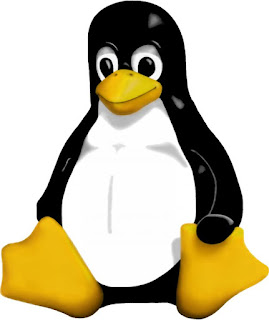



No comments:
Post a Comment